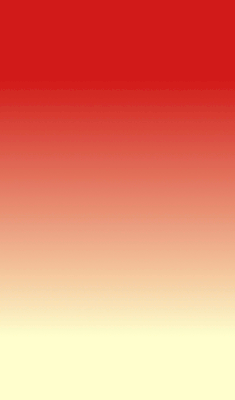|
|
HUMOR PAGES
COMPUTER TECH SUPPORT HUMOR
A woman called the Canon help desk with a problem with her printer. The tech asked her if she was running it under "Windows." The woman responded, "No, my desk is next to the door. But that is a good point. The man sitting in the cubicle next to me is under a window and his printer is working fine."
TECH SUPPORT: "O.K. Bob, let's press the control and escape keys at the same time. That brings up a task list in the middle of the screen. Now type the letter "P" to bring up the Program Manager."
CUSTOMER: "I don't have a 'P'".
TECH SUPPORT: "On your keyboard, Bob."
CUSTOMER: "What do you mean?"
TECH SUPPORT: "'P' on your keyboard, Bob."
CUSTOMER: "I'm not going to do that!"
Overheard in a computer shop:
CUSTOMER: "I'd like a mouse mat, please."
SALESPERSON: "Certainly, Sir. We've got a large variety."
CUSTOMER: "But will they be compatible with my computer?"
I once received a fax with a note on the bottom to fax the document back to the sender when I finished with it, because he needed to keep it.
CUSTOMER: "So that will get me connected to the Internet, right?"
TECH SUPPORT: "Yeah."
CUSTOMER: "And that's the latest version of the Internet, right?"
TECH SUPPORT: "Uhh.. uh... uh... yeah."
TECH SUPPORT: "All right, now double-click on the File Manager icon."
CUSTOMER: "That's why I hate this Window - because of icons. I'm a Protestant, and I don't believe in icons."
TECH SUPPORT: "Well, that's just an industry term, Sir. I don't believe it was meant to..."
CUSTOMER: "I don't care about any 'Industry terms'. I don't believe in icons."
TECH SUPPORT: "Well... why don't you click on the 'little picture' of a file cabinet. Is 'little picture' OK?"
CUSTOMER: (click)
CUSTOMER: "My computer crashed!"
TECH SUPPORT: "It crashed?"
CUSTOMER: "Yeah, and it won't let me play my game."
TECH SUPPORT: "All right, hit Control-Alt-Delete to reboot."
CUSTOMER: "No, it didn't crash - it crashed."
TECH SUPPORT: "Huh?"
CUSTOMER: "I crashed my game. That's what I said before. I crashed my spaceship and now it doesn't work."
TECH SUPPORT: "Click on 'file', then 'New Game.'"
CUSTOMER: (pause) "Wow! How'd you learn how to do that?"
CUSTOMER: "Your computer's sound card is defective and I want a new one."
TECH SUPPORT: "What seems to be the problem?"
CUSTOMER: "The balance is backwards. The left channel is coming out of the right speaker and the right channel is coming out of the left. It's defective."
TECH SUPPORT: "You can solve the problem by moving the left speaker to the right side of the machine and vice-versa."
CUSTOMER: (sputter)... (click).
TECH SUPPORT: (snicker...)
I got a call from a woman who said her laser printer was having problems. The bottom half of her printed sheets were coming out blurry. It seemed strange that the printer was smearing only the bottom half. I walked her through the basics, then came over and printed out a test sheet. It printed fine. I asked her to print a sheet herself. So she sent a print job to the printer. As the paper started coming out, she yanked it out and showed it to me. I told her to wait until the paper came out on its own. Problem solved.
I had been doing Tech Support for Hewlett-Packard's DeskJet division for about a month when I had a customer with a problem I just couldn't solve. She could not print yellow. All the colors would print fine, which truly baffled me because the only true colors are cyan, magenta, and yellow. For instance, green is a combination of cyan and yellow, but green printed fine. Every color in the rainbow printed except for yellow. I had the customer change ink cartridges. I had the customer delete and reinstall the drivers. Nothing worked. I asked my co-workers for help; they offered no new ideas. After over two hours of troubleshooting, I was about to tell the customer to send the printer in to us for repair when she asked quietly, "Should I try printing on a piece of white paper instead of this yellow construction paper? Sometimes the user can teach us a thing or two about tech support.
A man attempting to set up his new printer called the printer's tech support number, complaining about the error message: "Can't find the printer." On the phone the man said he held the printer up in front of the screen but the computer still couldn't find it.
Another user was all confused about why the cursor always moved in the opposite direction from the movement of the mouse. She also complained about how hard it was to hit the buttons. She was quite embarrassed when we asked her to rotate the mouse so the tail pointed away from her.
This guy calls in to complain that he gets "access denied" message every time he logs in. It turned out he was typing his user name and password in capital letters.
TECHSUPPORT: "O.K., let's try once more, but use lower case letters."
CUSTOMER: "Oh, I only have capital letters on my keyboard."
I have a friend who just bought a computer and was instructed to load a program by typing "A:" and then the name of the program. My friend told me it would not work because his keyboard was no good. He said he couldn't type the "dot over dot thingie" and that every time he tried to type the "dot over dot thingie" he got the "dot over comma thingie" no matter how careful he was to press only the very top of the key. When I told him about the shift key he thought I was a genius.